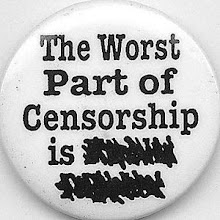In Tanzania, albinos are being murdered for their body parts, believed to have magical powers.
In this article from The New York Times, the "witch doctors" are marketing albino skin, hair, and bones as ingredients that will make people rich. According to a statistic in this article, 1 in 3,000 people in Tanzania are albino (which, compared to US figures for albinism at 1 in 20,000, is pretty impressive).
This article claims that 1 in 5,000 people in Tanzania are albino, and that the Lake Victoria region has the largest concentrated population of albinos in the world due to minerals from a native fish (according to legend).
This article from BBC News says that there are 4,000 "registered" albinos in Tanzania, but there could be as many as 173,000. Some are powerful female government figures...
Albino killings for body parts have been reported by the BBC since 2007.
The Red Cross has set up a sanctuary for albino infants, toddlers, children, and teenagers at a school for the disabled. You can see their photos here. They are in desperate need of sunscreen, which is very expensive in Africa as elsewhere around the world.
The albino killings are giving witchcraft a bad name in Tanzania. The licenses of all traditional healers in Tanzania have been revoked in the attempt to put an end to the murders, but the black market trade in albino parts is still thriving outside of Tanzania. Arms, legs, hands, genitals, and entire heads are sent to the Congo and Nigeria.
I want to know how this "tradition" got started, and why no one in the West had heard about it until two years ago. While I keep fact finding, please pass this story around. Innocent people are being murdered for profit, at the expense of what remains of the true pagan religions of the region.
lovetempo - Never The Same
17 hours ago